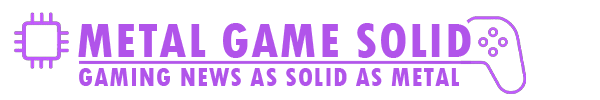Nostlan just got a big upgrade with version 3.0, and it’s all about making your retro library look and feel better while using less space.
The first thing you’ll notice is the polished UI animations. Game boxes now flip open, discs and manuals pop out, and the navigation panel hides itself for a cleaner, more immersive browsing experience.
Performance has also seen a serious boost. Nostlan now fetches multiple game box assets at once and uses multi-threaded processing to keep things snappy, even if you have a massive library.
And here’s the real game changer: support for WebP and AVIF formats. These compressed image formats slash asset sizes by up to 80% without losing quality. That means your box art collection now takes a fraction of the space it used to.
If you’re not familiar, Nostlan is a cross-platform launcher for Windows, macOS, and Linux that turns your emulator setup into a digital game room, complete with controller-friendly navigation and beautiful box art displays.
Version 3.0 is easily the smoothest and most efficient version yet, and if you haven’t tried it, now’s the perfect time to jump in.
Download Nostlan here.