Recently, the MiSTer FPGA’s Nintendo Entertainment System (NES) core has been receiving updates that have made it the most accurate way to play the system (thanks Kitrinx), now on par with the original hardware. In fact, in some cases, the quality-of-life features it offers even make it better.
Thanks to Terminator2K2, the existing NES core on the Analogue Pocket has been tweaked to include these updates. This version is an adjustment of the original MiSTer core, which was ported to the Pocket by Adam Gastineau.
This core scores maximum marks on the Accuracy Coins benchmark testing tool.
The FPGA on the Pocket isn’t as large as the one used in the MiSTer, so Terminator2K2 had to remove some mappers to make room for certain PPU features from the MiSTer version.
Please note this is a test core and not a replacement for Adam’s core. If you’d like to try it yourself, a step-by-step guide is provided below along with the required file (login to MGS required).
Step by Step Guide
Download the file linked below (make sure you are logged in)
Once downloaded, go to the cores folder on the root of you Pockets SD card.
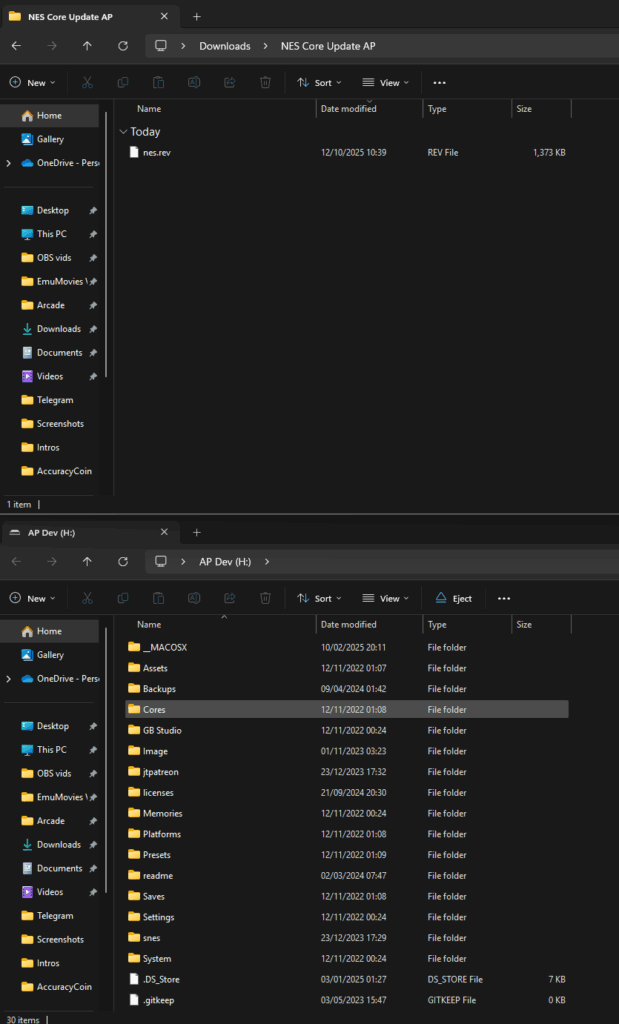
Then go into agg23.NES folder
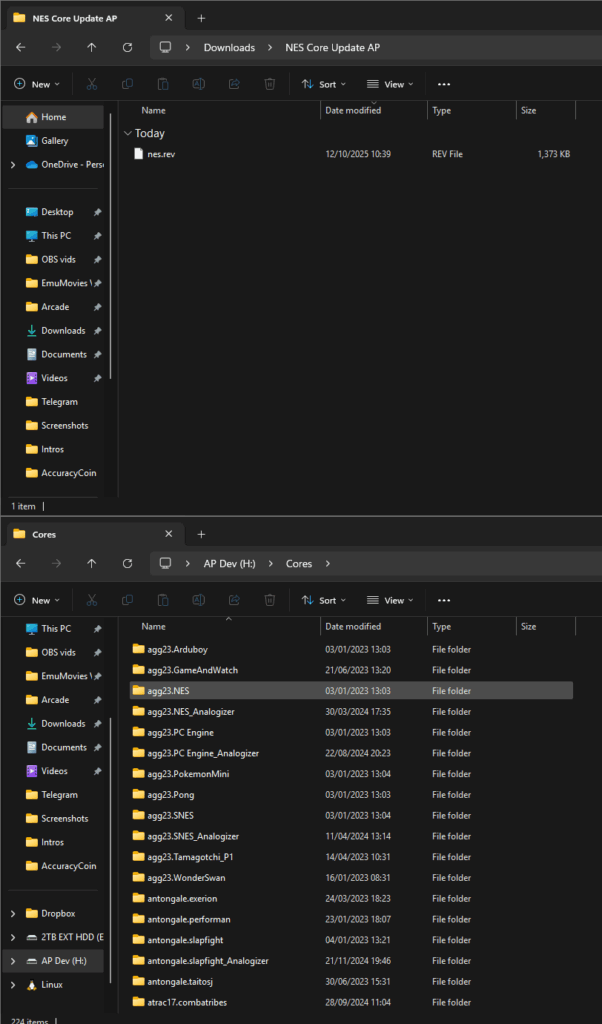
Replace the nes.rev file in the agg23.NES folder with the one you downloaded. You can make a backup of the existing nes.rev file if you like (this way you can go back to the vanilla core if you like).
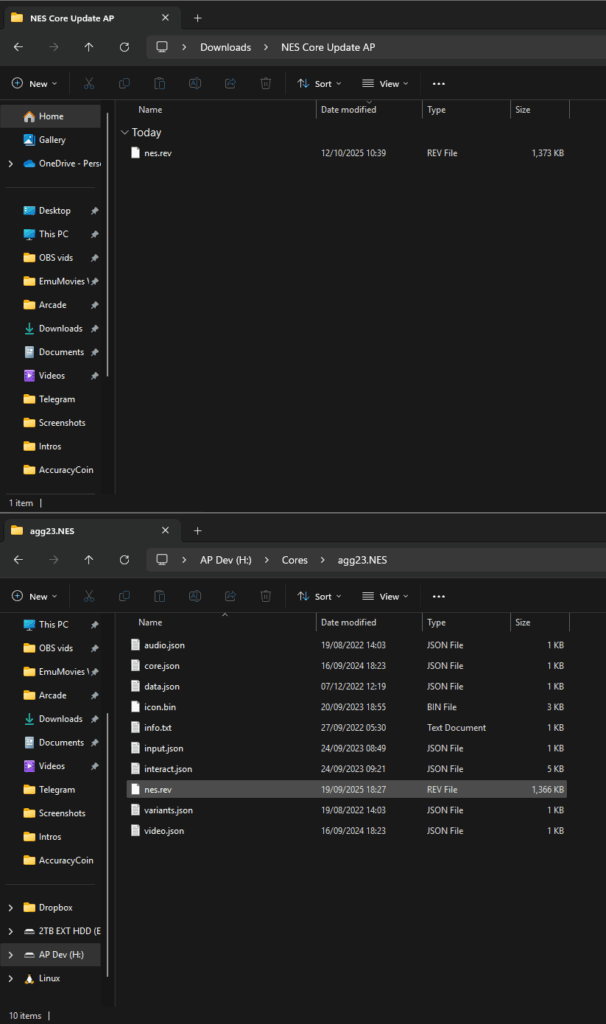
Once you have replaced the nes.rev file, that’s it you are good to go.
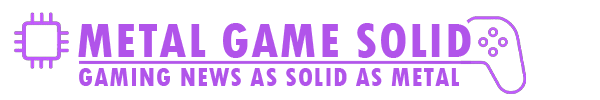
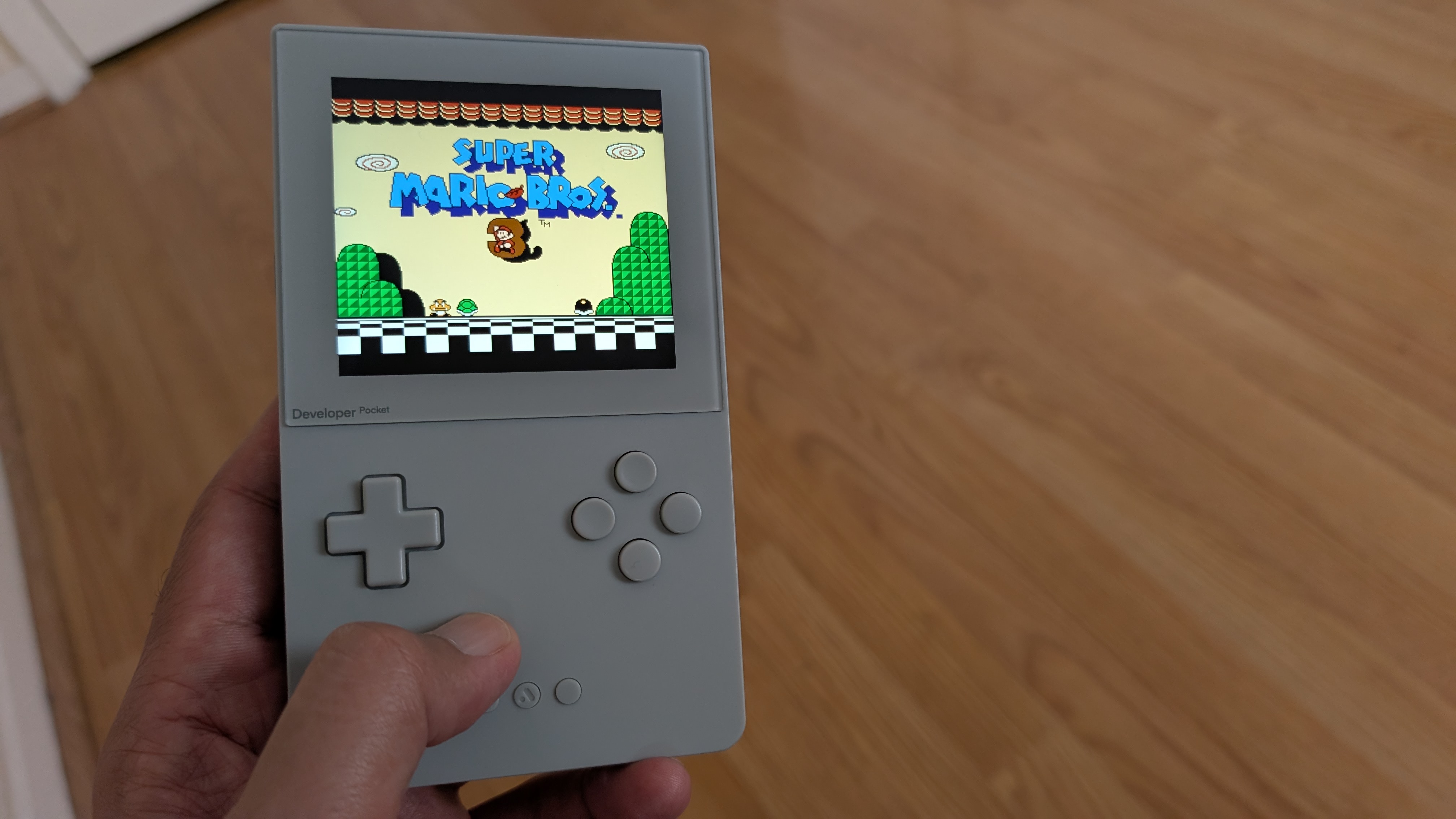




1 thought on “Analogue Pocket NES Core Scores a Perfect 128/128 on Accuracy Coin – Full Guide Inside!”