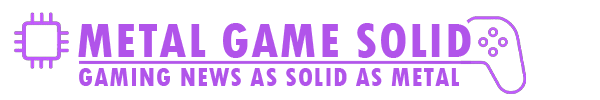Make Your Analogue Pocket NES Core More Accurate
This tutorial explains how to update your Analogue Pocket’s NES core to an unstable version for improved accuracy, potentially even surpassing original hardware in some cases. Do keep in mind that there is a possibility that you may discover bugs as this is an experimental core.
Background on Unstable Nightlies
The updates come from the Unstable Nightlies channel on the MiSTer FPGA Discord server. These nightlies provide updates to cores, bug fixes, and new experimental features. The NES core was updated on September 19, 2025, and has shown significantly high scores in recent tests, sometimes scoring higher than or equal to original hardware.
Steps to Update Your NES Core:
First of all, download the required file from the link below. You will need to be logged in, you can register here.
Unzip the Downloaded File
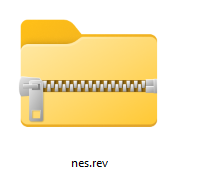
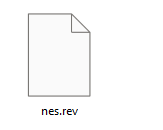
Unpack the nes.rev.zip file. The specific file you need after unzipping is nes.rev.
Access Your Analogue Pocket Micro SD Card
On your Analogue Pocket Micro SD card, navigate to the cores folder.
Locate the agg23.NES Core
Inside the cores folder, look for agg23.NES, which is the core ported by agg23. Click into this folder.
Replace nes.rev
You will find an existing nes.rev file. You will replace this file with the new nes.rev you downloaded.
Optional: If you are hesitant or worried about issues, you can rename the existing nes.rev to nes.revold (or similar) before replacing it. This way, if something goes wrong, you can easily revert to the old version. You will likely get a warning, just click “yes” to proceed.
Reinsert and Boot Up
Put the micro SD card back into your Analogue Pocket and boot it up. You should now have the updated version of the NES core.
[Credits MiSTer-devel, agg23, Kitrinx, Vanfanel and all that help with this excellent core]