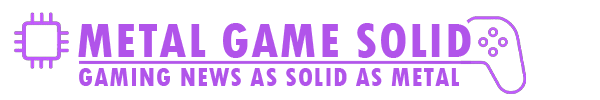The latest version of Zaparoo Core, v2.5.0, is now available, and it’s packed with powerful new features and essential fixes. Whether you’re running games locally or from your network storage, this update makes launching your retro content even easier.
Download Now
Head over to the official download page to grab the latest Core release and explore the new documentation.
NAS Support (SMB) for Remote Media Install
Core now supports launching media from remote sources like NAS devices and web servers. Simply scan an NFC card with a compatible link, and Core will automatically download, install, and launch the file. The file is cached locally for faster access on future scans. This feature supports both SMB and HTTP URLs, authentication, and a configurable install location. Full details are available in the Remote Install section of the docs.
Bug Fixes & Improvements
- MiSTer Arcade Hold Mode: Fixed detection issues that were breaking hold mode for arcade cores
- MiSTer Database: Improved update logic and download location for the arcade DB
- ZapScript Tweaks:
- Square brackets in filenames no longer misread as expressions
- Whitespace and quoted arguments now support escape sequences
- Widgets on MiSTer: Picker and notice widgets now look better and behave properly with CRT displays
- LibreELEC Support: More video file types supported locally (thanks to Anime0t4ku)
- Playlist Enhancements: Inline playlist definitions now supported in ZapScript
- Zap Link Support: Better support detection, zap caching, and simpler payloads
- Symlink Detection: Recursive symlinks now handled more reliably via media DB updates
- TUI Fixes: Major cleanup of keyboard focus issues across the text interface
Zaparoo Core continues to evolve into a powerful, flexible NFC and media platform for retro gaming and media launchers. This update brings it even closer to seamless plug-and-play experiences—especially for NAS users.